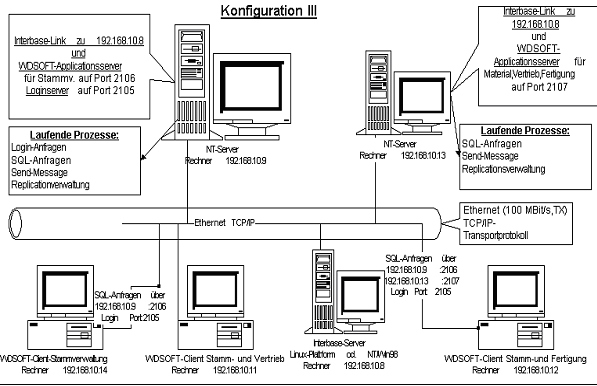PRODUCTDESCRIPTION
WDSOFT - Windows
- special branch system for producer of printed boards!
- ERP - enterprise resource planling for order management and product planing
- PPS - system for product planing and product control
below you will find a description of WDSOFT-WIN. The download of the software you will find by the link:
1. WDSOFT-WIN- Integrator gateway
2. WDSOFT-WIN- short decription (PDF)
3. WDSOFT-WIN- report designer
4. WDSOFT-WIN- modules
6. WDSOFT-WIN- action schedule
5. WDSOFT- support aggreement
6. WDSOFT- references
WDSOFT-WIN
The ERP- system for pcb - producer
- network-compatible
- complete order management and product planing
- quick applicable
- SQL-database
- no constraint of user
- report designer
- CIM - orientated system with interface to other systems
- realtime system for production and sales management
- factory system for production of printed circuit boards
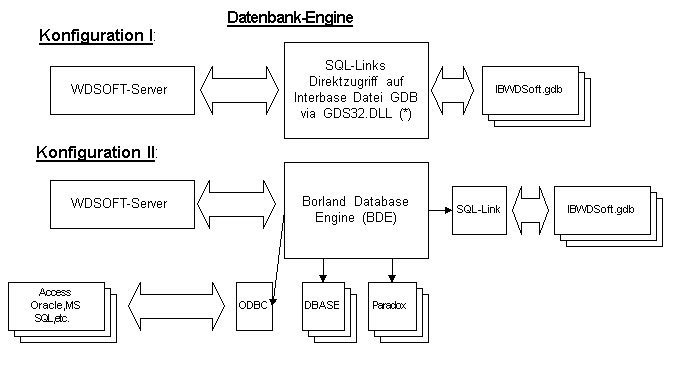
Our solution:
- product planing system for the pcb branch
- CIM - computer integrated management orientated database system
customer request:
- solved problems or will be solved by your request
- if you not sure, please ask our user (customer / references)
costs analyse:
- a system with low price and high solution
- please compare with other systems
our forces:
- high flexibility
- quick reaktion
- customizing
our target:
- to engineer an enterprice resource planing (ERP) system for printed circuit board (PCB) producer,
which has the possibilities by the actual technic.
main benefits:
- know-how over more than 25 years in pcb production. First version in DOS in praxis for more than 10 years with high property.
- build-up system in all directions like acquisition of machine data, internet, mailing of documents and export of finance data
- system for all languages by language table
next steps:
- ask for information material
- ask for a software demonstration
- ask for a detailed offer with your special wishes and customizing
--------------------------------------------------------------------------------------------------------------------------------------
INDEX OF CONTENS
main characteristic
target
briefing
hardware request
technical information of WDSOFT-WIN
- main prinzip of WDSOFT-WIN-client-server-architekture
- program contruction
- The Interbase-SQL-Database
What is Interbase?
What means that? Relational database management system
- Local-Interbase-Server (LIBS)
- Interbase-Server (IBS)
- Interbase-Link
- direct access with admin or ODBC
- Tools GBAK, GFIX, GSTAT, GSEC
WDSOFT-WIN administrator
- User management
- SQL-statements and manage reports
- definition of technical parameter tables
WDSOFT-WIN application server
- work management
- Login- und Replicationsserver
- SQL-Requests
- Sendmessage management
WDSOFT-WIN-Scheduler
- Backup/Restore
- Database check and database care
- Database statistic
WDSOFT-WIN-Client
- Overwiew main menu (root data, distribution,...)
- key management, shortkeys for the client
- send messages as communication with other clients
WDSOFT-WIN-Reportdesigner
- decription
- mask of the designer
- screenshot
WDSOFT-WIN-Selection designer, Query
- Database - configuration model
- Server-LIBS solution
- Multi-Server-LIBS solution
- Multi-Server-LIB solution
main characteristic
-
- advantage of the system
- network under Microsoft WINDOWS Server 2003 and 2008 (WIN 7)
It is possible to use a virtuell Server under vlm-ware - well available for the user with clearly arranged menus
- shortkeys for activate special programms
- short job training and the whole system can be used for administration like order management
- import data from other systems is possibility
- one price for WDSOFT-WIN (independent of the count of user)
Target
We have made WDSOFT-WIN as ERP (enterprise resource planing) and PPS (product planing system) by own order to contruct a system for pcb producer, which is as system by the actual possibilities with the computer and their operating systems. We have many know-how in pcb industry and have it integrated in our software.
The first installation with a DOS version was implement in november 1992 after one year program deployment by the company Kubatronik Leiterplatten GmbH. In january 1993 was the programm integrated in the whole scale. In the next 8 years we sale 17 systems. It was the most selling system in this branch.
With every installation grow up the request in this system. After the first install we integrated many new innovations which come from the whishes from our customers. In 1997 we make the first step to construct the system under DBASE 7- version. With our experiences in different netware software, we decide to contstruct a whole new system with a SQL database. We integrate all know-how of the first system an our vision of a full open system with all management data in one system. After 2 years have have had a well perfect system which grow up since today in new dimensions. The system is absolutely competitive with all great systems like SAP etc.
The new system is now in consens with the pcp industry developed to the common solution for this branch. All terms of conditions are fulfilled to integrate the system in all companies in all dimensions. The greatest system is now with 60 Clients and a virtuell Server on a high performance maschine. The programm is manageable an constructed by a very good conzept. The system is also able to integrate by a small company and need a very short introduction by 3 days to one week. We sell a complex system which integrate all departments.
Introduction
The introduction in our system will arranged by the agreement for sale. The software has the concept, that all user will orient oneself very quickly. All Clients need only a short introduction and the are able to use the system in few days. We are able to convert all data from other systems. We can not calculate the exact time ore days for the convert, but normaly we need between 3 and 5 days for a special programm to convert the data.
For all new WDSOFT-WIN user we have an instruction manual and an action schedule:
Schedule
Hardware requirements
-
- Remote maintenance and updates
A remote session over IP with internet is condition precedent for our software to guaranty a good service. The Dieken GmbH must have in accordance by the user to have the possibiliy to check the system. New updates are checked by an other user and can be installed online.
- Comparison with other systems
- ohter systems are mostly build up by material lists and work groups with material usage and material tickets
- the material usage of our system is orientated by squaremeter and panells which is normaly by pcb producer. The material usage of copper in electroplating is not allocate to one order.
- business competitor systems start with the price where our system ended. WDSOFT-WIN-WIN is not confusing like other ERP systems and introduction and instruction of other system need many money.
- low costs systems as short netware solutions are good, but they have not possibilities to make a production order and no reply from the departments and have no capacity shedule
- merchandise management systems as third solution have a good order management but no production modules and no material lists
- High flexibility with report designer
For to get a high flexibility, the administrator has two tools to construct or design reports and sql-selects, which can used by the clients if they have the rights. They send with the reports a select to the application server and format the data after receipt. With the report designer is it possible to create and design the own analysis werden. With sql it is possible to link different tables and to filter the data. The user can group the data and generate a sum, subtotal sum and compare data. - User management
The user management allows for every user or user group to generate a special profile which manage the access to use the modules or not. The user, all reports and all menus are defined in the system tables.
- collect data for distribution
– collect orders
a) order head, customer adress
b) order positions (order quantity, price)
c) subcosts (plott cost, film costs)
d) order text, date of delivery
– generate work order
a) customer order (kfm. = Auftragsnummer)
b) poduction quantity
c) dispose panell quantity
d) dispose production start date and end date
e) priority (quick order, standard order)
– write a bill of delivery
– generate a invoice - collect data for production
– work process
– standard processes
– articles
a) name of article
b) technical parameter
c) material list
d) processes or work schedule (bzw. read standar processes)
– material - collect root data for distribution
– firm data, root parameter
– terms of dispatch, terms delivery, terms of payment
– representative, languages and countries
– customer, dispatch adress
Minimum (in dependency of the use)
- clients
1. pentium / minimum 1.60 GHz
2. min.2 GB RAM
3. min.240 GB fixed disc
4. operating system: MS-WINDOWS 2000 /NT 4/NT 5/ XP/ VISTA/ WIN7 - server (virtuell server possible)
Pentium-Prozessor / Minimum 1.60 GHz
4 GB RAM
2 x 240 GB disk, mirrored
WINDOWS-2003-Server-Version / WINDOWS-Server 2008
USV / UPS (uninterruptable power supply) - network (ethernet / TCPIP)
twisted pair, 100 MBit
switches
- Remote maintenance and updates
- order management from record data of order to writing delivery note and invoice
- record data of production order, comfirmation of production steps
- management of production with department queue, working list and deadline list
- order history, several kind of research
- analysis als management instruments with or without grafic view of data such as value, space, pieces, panells
- record data of scrap and analysis of quality
- complete order management
- modul construction
The client is modular constructed (base data, material, sales, production,...), and the modules are independend each other and can work allone. Each modul can activated by a shortkey. With this construction it is possible, only to work with all bought modules. The user has the possibility, to by more modules and to activate (like material management with purchase, or capacity planing.). - main prinzip / client-server-architektur
The system has a special multi-tier-midware-architektur, which meas client - applikaktion server – databaseserver – database. The applikation server managed all statements of the clients as sql-statements and remote-procedure-calls (RPC) over TCP/IP and has a direct connection to the sql-database. - SQL-database
The whole date will be stored in 2 databases. The database is a INTERBASE database with SQL-language which fulfill the german industry standard SQL92. - Network-System
WDSOFT-WIN is a network system. The Clients normaly computer with operating system by MICROSOFT (95,98,ME,NT2000,XP,Vista,WIN7) verwendet.
Technical description WDSOFT-WIN-PPS
I. Root prinzip of WDSOFT-Client-Server-Architekture
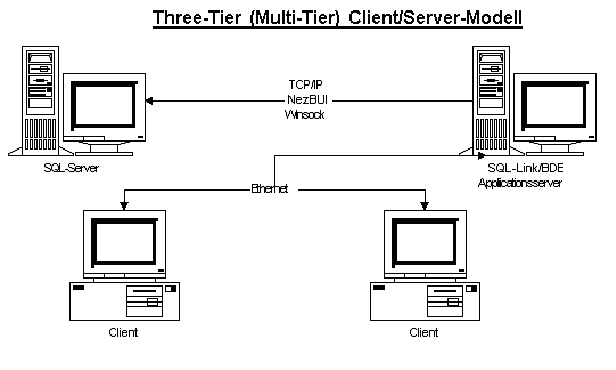
In opposition to other known client server architecture, is here a three-tier client-server-model a application server switched between dabase and client. This model has the advantage, that not the whole logic of the database organisation will not execute only by the clients. Some parts will execute by the application server. The client know nothing about place, type and configuration of the database. So it is possible to change the database server very quick which fulfil the SQL-92 standard. The client program has not to be changed.
In WDSOFT-WIN-ERP is the WDSOFT-WIN server an application server and manage the connections between database and clients with TCP/IP protocol. In order to connect with TCP/IP the system need the name of the client, the rights and the IP-adress of the server or his name (192.168.10.8 or hostname ‘PEGASUS’) and a distinct port number. A TCP/IP connection under Windows 95/98/NT software is able by the file "Wsock32.dll", wich will installed in the system directory. In new systems is this protocol default.
Between the applikation server and the SQL-database-server are different databases Interbase, Oracle, MS-SQL, a.o.) protocol like TCP/IP,NETBUI, IPX/SPX possible.
WDSOFT-WIN ERP based on an Interbase database. The local Interbase server (LIBS) is a software server in the background. He manage the selections between client and database. The database is one file for example "IBWDSOFT.GDB" and the WDSOFT-WIN server switched between the client and interbase. Local means, that the data base "IBWDSOFT.GDB", the local Interbase server and the application server normaly installed at the same powerful maschine.
II. Program contruction
1. The InterBase-SQL-Database
What is InterBase?
A InterBase-Server is a relational database management system (RDBMS). The server use the client server model and supplies in that reason a strong flexible level for databae application systems, which run at following operating systems like MS-Windows 95/98/NT,Unix,Linux, Windows 2000, XP, Vista, WIN7.
What means relational?
InterBase is constructed as relational database model, which build up in 1969 from Dr. Edgar Codd. In the last years this system dominated the market for relational database systems. Relational means, that InterBase use the structured query language (SQL) for all database selections. So InterBase use the worldwide standard for compareabel databases, which are known by SQL'92.
InterBase implement the entry Level for SQL-92. In addition InterBase has more enlargements, which are not defined in SQL standard, which means generators, trigger and stored procedures.
Database management systems
InterBase managed databases. One database has different tables, which includes definitely data. The database is also a pool for all modules, which enable this database. InterBase has tools which allow the following functions:
- database events, which are defined in the database, inform the event directly to the client. If the client is interested in this event he can refresh this update. This information will by activate asynchronous. In competition to the polling model, which are supported by other database server, is in this model the traffic minimized because only the realy events are published in the network.
- build up full identical and activ copies of the actuell database with maximal availability of the database by problems (shadows) .
- configurations and parameter, which determine the performance of InterBase.
- shut down and new start of the database
The access with different program languages enable to read and write with applications like C, C++, Delphi, Paradox, Visual dBASE, Visual Basic etc. This applications can do their actions in the client or on the server. - concurrently access from different user to the database is possible. Each user gets consistent view of data, as well as other user manipulate the same data at the same time. InterBase administrate different versions of each column from the tables, which are changed by one transaction. This ability make it possible, that reading applikations will not affected by writing applications. The management of InterBase-Server is full automaticly.
- compromise of the database with data sweeping, which delete the old transactions of the database
- documentation of the database structure and all objects with an extract all metadata in a SQL-script
- Database management . This meas the integrety check with automaticly correction of found problems
- backup and restore of database
- execute of operations in the database with interactive intstruments. For this we have the applications under Windows with diffent tools in a command level
- management and control defintion for the acces there are different objects in the database
- create, edit and delete objects in the database: This objects can be: tables for the storage, indexes for high performance to data, views to one ore more tables. Rules for control, which decide what have to store in the fields or tables. They manage with constraints and automatic processes in trigger, that the connections do not lost, when a new data will create, edit or delete. Stored procedures are applications which fulfil short or complex functions.
- create and edit databases: InterBase storage the database basicly in one file on the disk, although it ist possible to store the data to different disks.
The Interbase-Server (IBS):
Like above mentioned, we decide between local application and the Interbase server. The local Interbase version (LIBS) is a "small" version ot the Interbase server, because it is not possible to connect directly from a far client to the server.
Interbase-Link:
If a application try to access to a Interbase-data, than is a Interbase-Link in a Dynamic-Library-Datei (DLL) nessesary.
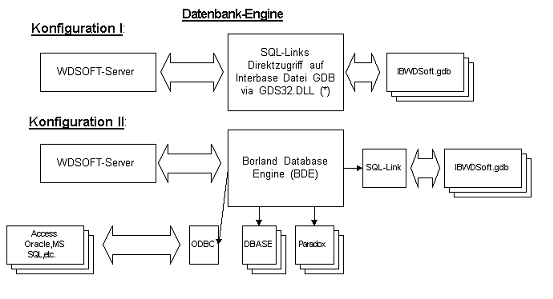
direct access and ODBC
In WDSOFT-WIN ERP there is a direct access possible with the Interbase console and IBADMIN. We plan a direct acces with the Interbase-API, which meas, that we use the program funtions, view, etc. directly. This means a performance advantage .The disadvantage is, that the WDSOFT-WIN application server is bound to Interbase gebunden and a change to an other database is not possible without a additional programming cost.
Tools GBAK,GFIX,GSTAT,GSEC:
With the local Interbase Server (LIBS) there are supplied additional Interbase tools, which can be used in the command level:
- GSEC is a Interbase command program for the database ensurance. For sure actions in the database and database objects we use the SQL-statments "grant" and "revoke".
- GBAK is a Interbase command programm for backup and restore of the database. We use this function for automatic backup in the night with a batch program bound in a daily task. It can also be use with additional functions like compres, garbage collection.
- GFIX is the Interbase command programm for service, check, sweeping and repair of defekt database. In addition you can rollback broken transactions, to start and shut down the database.
- GSTAT is the Interbase command program for database statistic. It analyse datas and indexes, page size, header informations and index relations.
In WDSOFT-WIN ERP you have WDSOFT-WIN scheduler which can used all above mentioned functions with in windows level.
(more in II.4).
II.2. The WDSOFT administrator (WDADMIN)
The WDSOFT-WIN administrator allows the administrator, to create and edit clients. The administrator is a mask for define the user, what the can do or not. He can decide, what the user (client) can see and what he can use, edit and delete. In addition he can decide between the reports and queries he can see and use.
In addition it is possible, to change the search definitions for the tables, to change the allocation of the WDSOFT-WIN-Applicationsserver in functionality (like login-, root-, production- , material-, distributionserver). Also it ist possible to change the structure and definitions of the technical parameter.
User management and access management
It is possible with the access manager, to define the user in WDSOFT-WIN client, to edit and delete and to decide the actions, reports and modules. The acces will be managed by a login and password, which can defined in this manager.In addition there will defined the menu system by a navigator window with an overview of the client. Every menu element can be marked in a checkbox and the client can see the point in the menu. So the user (client) see only the modules with his rights. This selection and logic ist integrated in the WDSOFT-WIN application server, so that only the visible menu informations will be send to the database.
SQL- requirements and report management
We have integrated an selection generator, which is visual possibility, is based on the existing views and queries which must defined for one time. With joins you can select data with different order, groups and other filter. This SQL-statments will be shown as one table, which can be print and can be generate by the report designer. This reports can used by all if the have the rights for this report.
Definition of technical parameter tables
For each article record are additional technical data nessesary, which can flexible organised. This modul is integrated in formula of the WDIBAdmin. The administrator has paramater for to levels. The first level will shown in the client as a independent formula window, like "drilldata" and "electroplating". This data will administrate by a dynamic defined menu system under the register "Technic", which extend the article window as a submenu. The second group level select the data by a special parameter window. like "dirlldata" for select this data by yes or no options and/or other values, which are not so important. The programm definded and select every group in a register, which has a different table for definition the values of the table. For each parameter you hav following inputs as:
- decription [text] z.B. like pcb-design
- fieldname [text] in the database
- name of table [Text] in the database
- default value [Text]. This value will set if there were no input of the user. [Bool] yes/no with no, if the parameter is nothing.
- data typ [int] here are the following possibilities: Date, text, integer, float, list
- list value: [text] if the type is choosen = list which was selected. The values in the list must be seperate by semicolon getrennt like "F"; "S"; "C";" ". This values will be shown as combo box and the user can deside between the defined values or parameters.
- status: [int] here are the values like "important" or default important like as "wichtig" or "only default". This values can only be used by the client and the user can only select by "wichtig" and sort with this value and the data can by shown in red or others.
- helptext: [text] a detailed help information for the parameter
- validate print: [text] here can defined a simple print as "x >1.5 and x >2", which is value of the edit parameter
- validate message: [text] is the message which will be shown after insert of the user
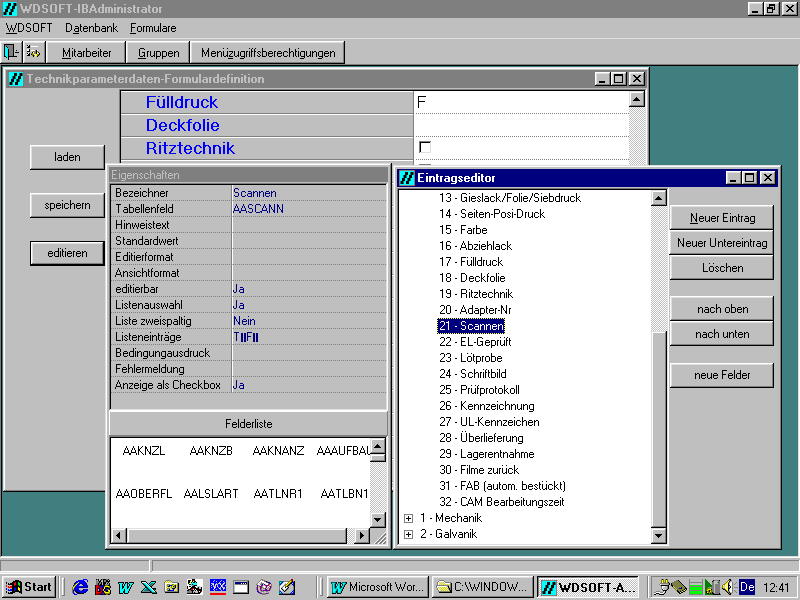
II.3 WDSOFT-Applicationsserver
The application server has to manage and check the login questions and return the menu with all informations for the client to see the modules he can access. The software server manage also all sql-queries of the client and send the selects to the database. After receipt from the server the server send back the result to the client. In addition he send changed data to an other client if he also edit the same record (replication) and send them an information about changing.
Work allocation
Theoretical it is thinkable for every client management (root data, material, distribution, production, etc.) to have an own application server on an own computer. The single limit is the license of the Interbase database. Every application server access to the Interbase server and the direct concurrenly access is limited by interbase. In that reason it is by a local interbase server (LIBS) only one application server allowed. He has to manage all actions and is in addition the login server which is installed normaly with LIBS. In that reason it is good for high performance to have a powerfull maschine as a server only for WDSOFT-WIN.
Login- and replication server
If already wrote in the introduction is the application server responsible for the user access. It is nessesary that only one computer is responsible for the login (login application server). The TCP/IP port is fix defined on port 2105. It is a default value, which can be edit in the wdsoftserver.ini. Every client program has only one variable file, which include this information "login computer, login port". All other data like location of the application server will not write on the client computer.
The WDSOFT-WIN replication server is intern a thread in every application server, which send the changed data in a fix time to on other user. This enabled the client to see the refreshed data and to a nearly synchron work with the same data
Sendmessage management
It is possible to send a message from one client to another client, which is logged in. In addition it is possible to send messages from the admin to all other client or in a file, or to close the other client or the close the client with the administrator.
II.4 WDSOFT-WIN Scheduler
With the schedule can build up a task schedule. The task can execute to a fix time and write the the Interbase database in a defined directory or on a tape. It ist possible to create a plan, when the Interbase database has to be backup and restored. With both actions will also a execute a repair of the data and the scheduler write a statistik of all actions.
backup / restore
Under backup we understand the restore of the databse to a fix date and time. The scheduler use the interbase program GBAK, which is above mentioned under II.1 . An other possibility is to use or batch programm dbrefresh with a backup and restore with gbak. This batch program is able to close both application server, to execute backup and restore and restart the software server. An other possibility is to write a protocol whith the scheduler and th send a email to an extern adress or to send to the client if one client is logged in. With doubleclick on restore the backup data will be restored.
check database and service
look at II.1
database statistic
look at II.1
II. 5. WDSOFT-Client
root data management
- customers
- supplier
- terms of delivery, terms of payment, dispatch
- countries, ware groups
- process
- standard work schedule
- departments
- material
article management
- standard values
- technical data
- drill data
- bill of material
- work schedule (incl. processes and change process)
- duplicate articles, search with different criteria
distribution
- manage order and print order confirmation
incl. mail or fax of orderconfirmation
incl. search of orders (order no., customer order no., article no.) - bill of delivery
- invoices (incl. business volume in periods, bill journal)
- calculation (offer)
production
- work order management (incl. print work order with or without barcode)
- reply of process
- queue (list nex process) incl. lists of departments
- deadline list
- work process queue
material management
- supplier management
- material management (for production)
- purchase order management
incl. order for articles (pcb from subsupplier)
capacity planning
- terminate (deadline for process)
- plant utilisation
- utilisation each process
- capacity utilisation
quality management
- scrap statistic
- service / attendance / operation plant
- in-process inspection
- audits / audit report
- continuous correction process
- quality statistics
archive / divers
- tool management
- search articles
- value of not ready products
- increase prices
- precalculation
planing / statistic
- analysis product group
- customer statistic
- order statistic / order incomming
- plan data management
- actual-theoretical camparison
- optomize panell
servcie
- financial interface, close month, year end
menu
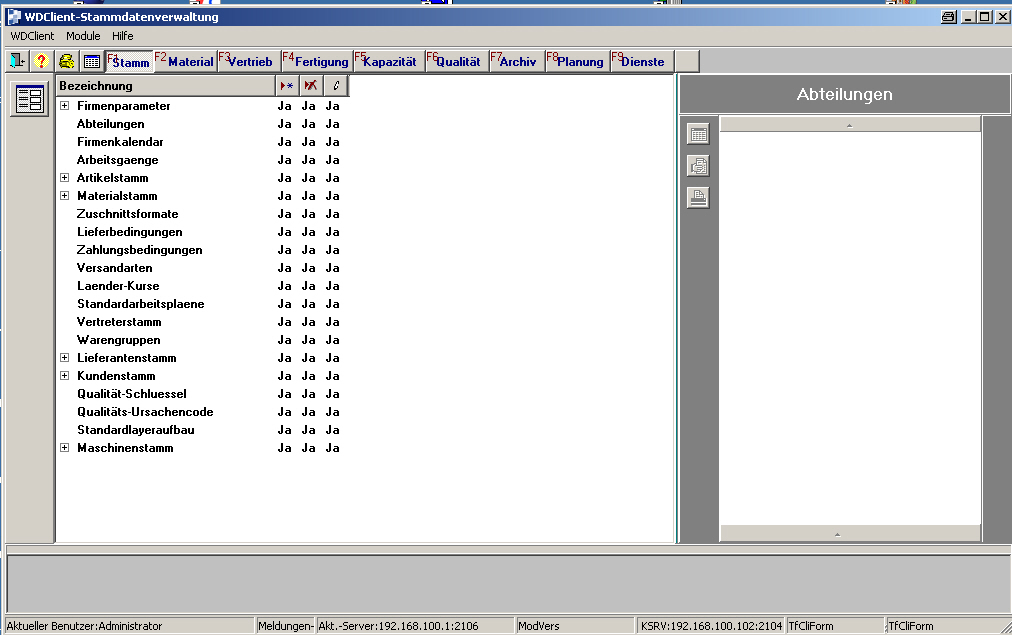
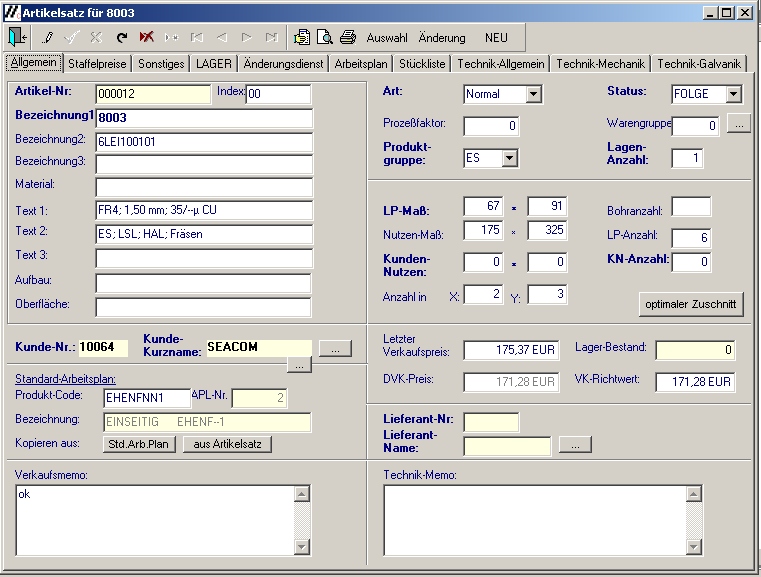
plant utilisation
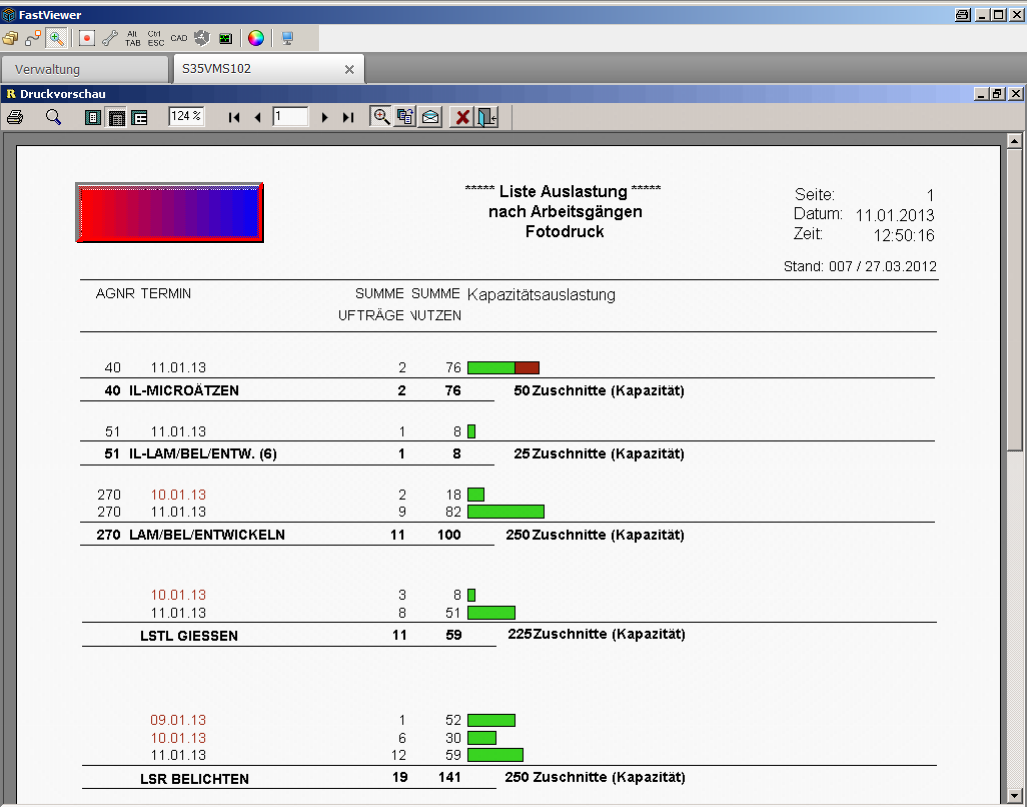
reply of process and work process queue
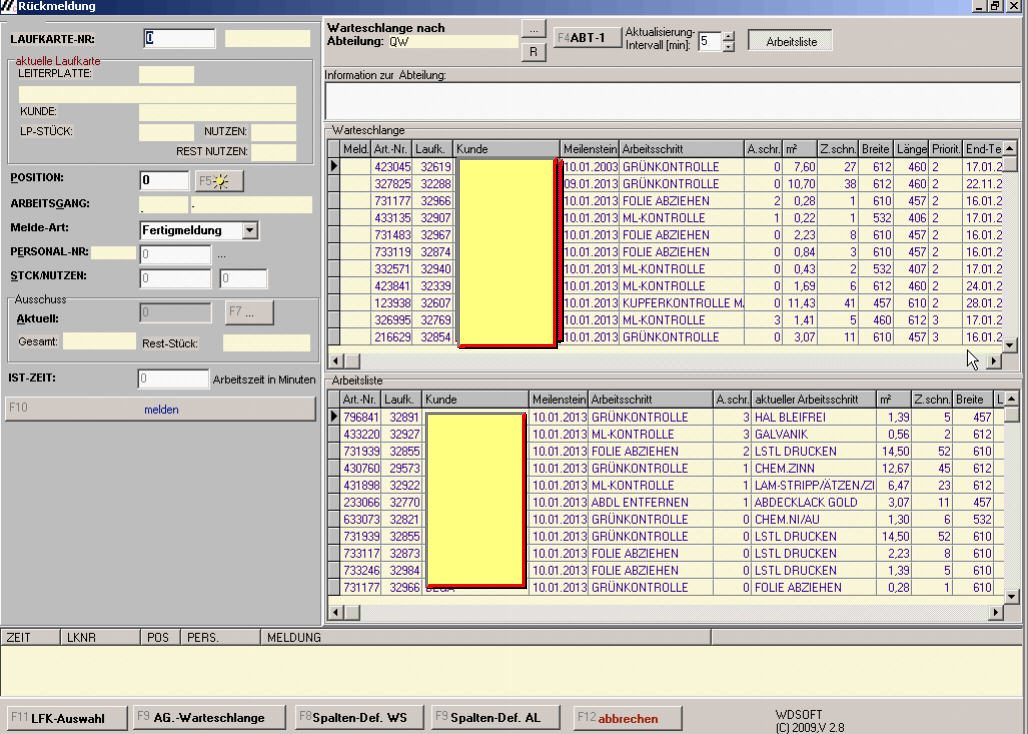
Shortkeys in the client
The shortkey can be defined for every user in the client. (like, CTRTL, ALT, F1-F10). For example: You can define SHIFT-CTRL-F10 for direct use of the Quickfinder. All modules can defined in shortkey to use the quick use.
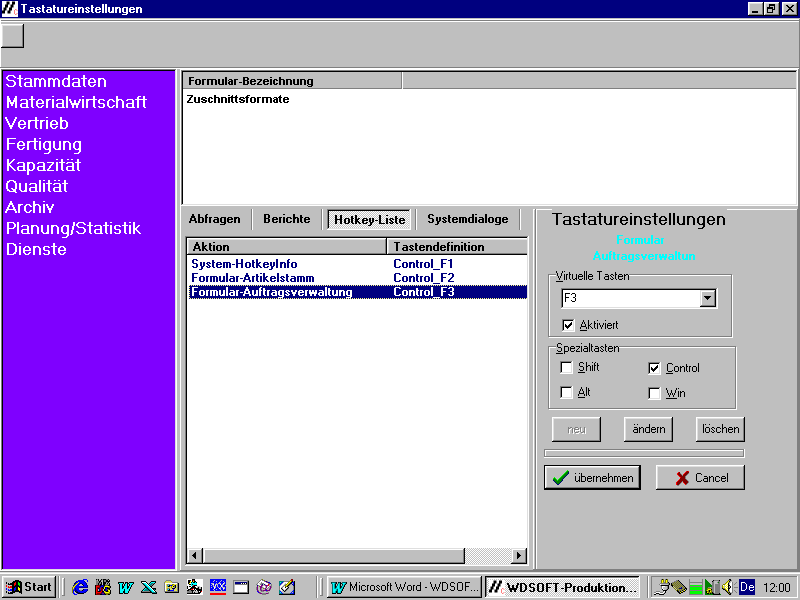
Sendmessage management
It is possibel to send messages to other clients. You can use the client list. The other user can read the message and can answer.
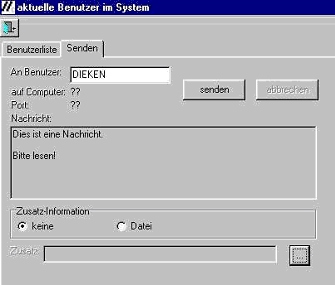
II.6. WDSOFT-WIN reportdesigner
With the report designer the use can define every reports. A report are all prints and views on the screen. With the reportdesigner you can construct all formula like offer, order, bill of dispach, invoice and work order as soon as all lists.
The reportdesigner is so manifold, that the whole wishes of the clients about design and information out of the system can be fulfil. With WDSOFT-WIN you receive a basic configuration of lists which can be used for the administrator for more list..
With the report designer you can use all tables for an analysis. You can can link or join different tables in one view. You can sort and filter the data and can implement search functions. In the report you have header, foot and details and can group the data. Further you can integrate subreports, own procedures and sums. You can print the data horizontal or vertikal, with barcode or with charts and so the reportdesigner is a very powerful tool.
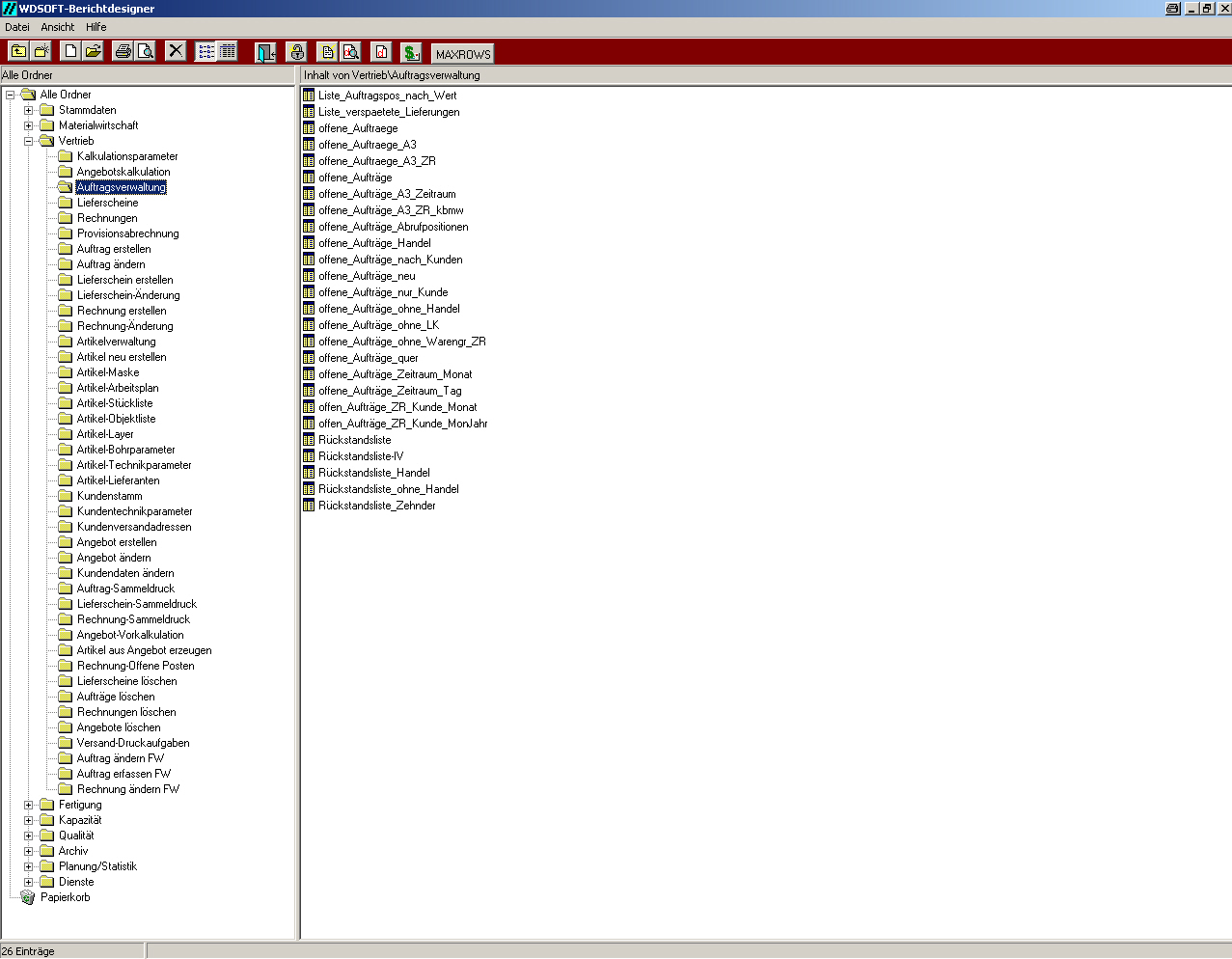
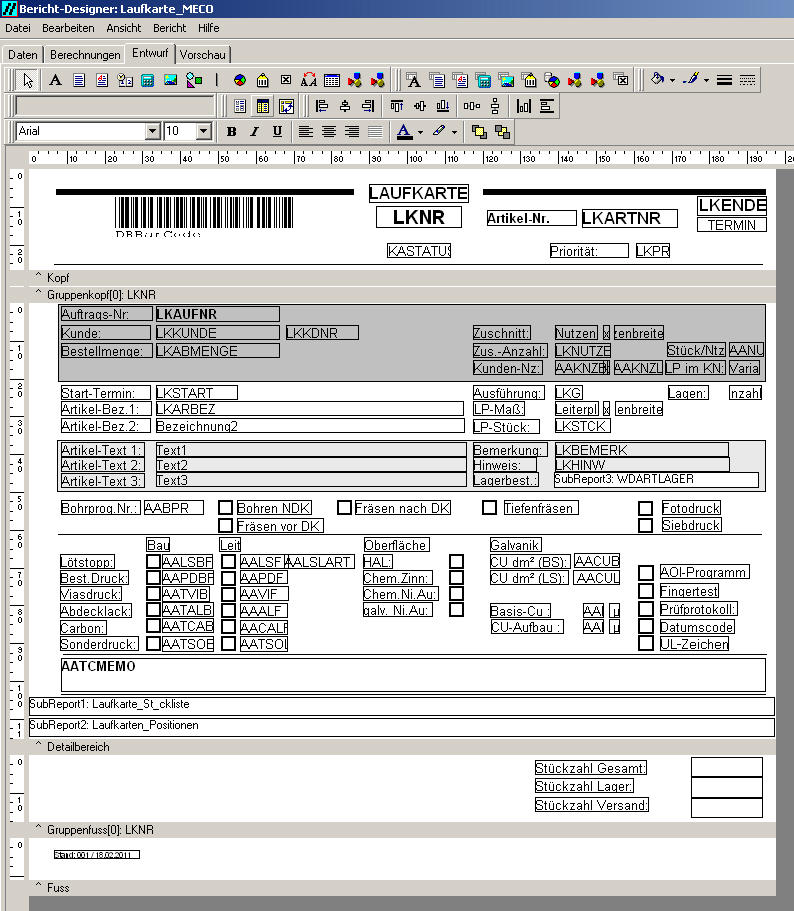
------------------------------------------------------------------------------------------------------------------------------------------
II.7. WDSOFT-WIN Querydesigner
With the querydesigner is it possible to construct statements to execute the defined operations like:
- Selections (SQL-Select) = show filtered tables
- Actualise (SQL-Update) = change defined field contents in a table
- Insert- and delete (SQL-Insert, Delete) = Insert of new records (manuell), or defined records to delete (Attention geboten!)
Examples: Increase in price in the modul increase prices means that the prices in the table article prices will be changed. It is possible to delete data or records like to adjust the table. The system administrator can define queries and to activate for the client.
III. Database configuration model
III.1. One-Server-LIBS-Solution
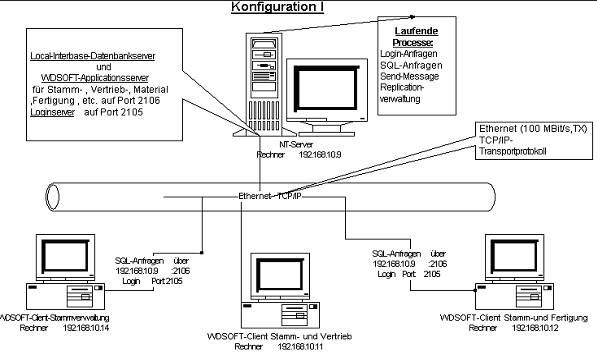
III.2. Multi-Server-LIBS-Solution
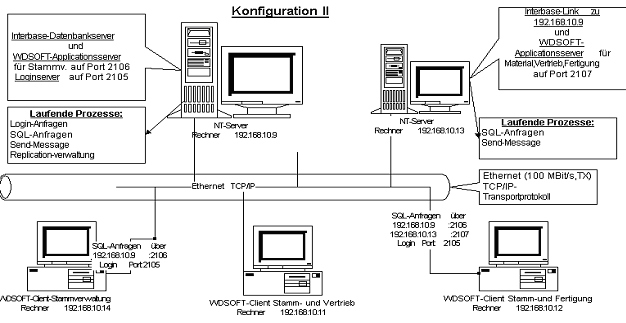
III.3. Multi-Server-LIB-Lösung